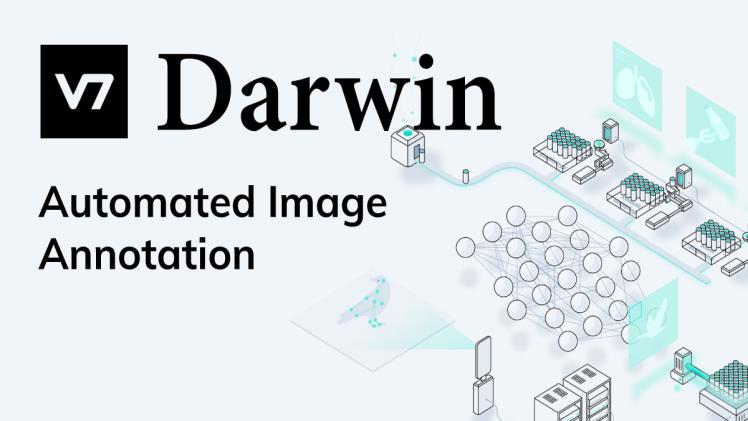Introduction
Artificial intelligence (AI) and machine learning (ML) are revolutionizing various industries, from healthcare to autonomous vehicles. However, for AI models to function effectively, they require large amounts of high-quality labeled data. This is where V7 Darwin comes in—a powerful AI-powered data annotation platform designed to streamline the labeling process for computer vision applications.
V7 Darwin offers an end-to-end workflow for annotating, managing, and training machine learning models. It is used by researchers, data scientists, and AI engineers to create accurate and scalable datasets for deep learning applications.
This article explores what V7 Darwin is, its key features, use cases, and how it compares to other data annotation platforms.
What is V7 Darwin?
V7 Darwin is an AI-driven data labeling and annotation platform that automates the process of preparing training datasets for computer vision applications. It enables teams to annotate images and videos quickly and accurately, significantly reducing the time and cost associated with manual data labeling.
The platform is designed for scalability and efficiency, making it a preferred choice for companies working in AI-powered automation, robotics, medical imaging, and autonomous vehicles.

Key Features of V7 Darwin
V7 Darwin is packed with cutting-edge features that make it one of the most advanced annotation platforms available today.
1. AI-Assisted Data Annotation
V7 Darwin integrates AI-powered automation to speed up the annotation process.
✅ Auto-Annotate – AI automatically detects and labels objects in images and videos.
✅ Smart Segmentation – Enables precise polygon, bounding box, and keypoint annotations.
✅ Instance Segmentation – Differentiates between multiple objects of the same class.
This automation significantly reduces human effort while improving annotation accuracy.
2. Support for Multiple Annotation Types
The platform supports various annotation formats, making it versatile for different AI applications:
✔ Bounding Boxes – For object detection models.
✔ Polygons & Keypoints – For detailed instance segmentation.
✔ 3D Point Clouds – For LiDAR and depth-sensing applications.
✔ Text & OCR Annotations – For AI models that analyze documents and handwriting.
3. Video Annotation & Frame Tracking
For applications in autonomous driving, surveillance, and sports analytics, V7 Darwin provides:
📌 Frame-by-frame video annotation to track object movement.
📌 Automated object tracking across multiple frames.
📌 Keyframe selection for optimizing labeling efficiency.
4. Collaborative Annotation Workflows
V7 Darwin enables teams to collaborate in real-time, making it ideal for large-scale annotation projects.
🔹 Role-Based Access – Assign different roles for annotators, reviewers, and project managers.
🔹 Version Control – Track annotation history and changes.
🔹 Cloud-Based Storage – Seamless data sharing across teams.
5. API & Integration with Machine Learning Pipelines
The platform offers robust API support, allowing direct integration with:
🔹 PyTorch & TensorFlow – Direct export of datasets into AI frameworks.
🔹 AWS, Google Cloud, and Azure – Secure cloud storage for datasets.
🔹 Custom AI Models – Enables fine-tuning of AI models based on annotated data.
6. Quality Control & AI Model Training
V7 Darwin includes built-in quality control tools to enhance dataset accuracy.
✅ Automated Data Validation – Flags potential annotation errors.
✅ Model-Assisted Training – AI models learn and improve from existing annotations.
✅ Annotation Review Process – Ensures consistency and reduces biases in datasets.
Use Cases of V7 Darwin
V7 Darwin is widely used in industries that rely on computer vision and AI-powered automation.
1. Healthcare & Medical Imaging
📌 Medical Image Annotation – Labeling X-rays, MRIs, and CT scans for disease detection.
📌 Pathology AI Models – AI-powered diagnostics in histopathology and cancer screening.
📌 Endoscopy & Surgical AI – AI-assisted surgery and medical research.
2. Autonomous Vehicles & Robotics
📌 LiDAR & 3D Point Cloud Annotation – Training self-driving cars to detect pedestrians and objects.
📌 Traffic Analysis – Identifying vehicles, road signs, and lane markings.
📌 Drone Vision AI – Automating aerial object detection and surveillance.
3. Retail & E-Commerce AI
📌 Product Recognition – Improving AI-powered search and recommendation engines.
📌 Self-Checkout Automation – Training AI to recognize and categorize retail products.
📌 Facial Recognition & Security – Enhancing authentication and fraud detection.
4. Agriculture & Environmental Monitoring
📌 Precision Farming – Identifying crops, weeds, and soil conditions.
📌 Wildlife Conservation AI – Tracking endangered species through aerial imagery.
📌 Climate & Disaster Analysis – Detecting deforestation and land degradation.
How V7 Darwin Compares to Other Annotation Tools
V7 Darwin competes with several popular data annotation platforms, such as Labelbox, Supervisely, and Scale AI. Here’s how it stacks up:
| Feature | V7 Darwin | Labelbox | Scale AI | Supervisely |
|---|---|---|---|---|
| AI-Powered Auto-Annotation | ✅ Yes | ❌ No | ✅ Yes | ❌ No |
| Real-Time Collaboration | ✅ Yes | ✅ Yes | ✅ Yes | ✅ Yes |
| 3D Point Cloud Support | ✅ Yes | ❌ No | ✅ Yes | ✅ Yes |
| API & ML Pipeline Integration | ✅ Yes | ✅ Yes | ✅ Yes | ✅ Yes |
| Medical Image Annotation | ✅ Yes | ❌ No | ✅ Yes | ✅ Yes |
| Cloud Storage & Security | ✅ Yes | ✅ Yes | ✅ Yes | ✅ Yes |
Why Choose V7 Darwin?
✔ Superior AI automation reduces annotation time.
✔ Scalability for enterprise and research teams.
✔ Advanced video and medical annotation features.
V7 Darwin Pricing Plans
V7 Darwin offers flexible pricing based on user needs:
| Plan | Features | Pricing |
|---|---|---|
| Free Trial | Limited AI tools, 10GB storage | $0 |
| Pro | Advanced AI labeling, team collaboration | $150/month |
| Enterprise | Custom AI workflows, API access, full automation | Custom Pricing |
For startups and small teams, the Pro plan is a cost-effective solution, while enterprises can benefit from custom AI-powered automation.
Future of V7 Darwin: What’s Next?
V7 Darwin continues to push the boundaries of data annotation and AI model training.
🔹 Enhanced AI-Assisted Labeling – Improving annotation accuracy with deep learning.
🔹 More Pre-Trained Models – Expanding support for healthcare, robotics, and retail.
🔹 Increased Integration with AI Frameworks – Smoother ML pipeline automation.
With the increasing demand for high-quality labeled datasets, V7 Darwin is set to become the leading AI annotation platform for computer vision research and real-world AI applications.

Final Thoughts: Is V7 Darwin the Best Data Annotation Tool?
✅ For AI Teams & Researchers: Best for medical AI, autonomous vehicles, and robotics.
✅ For Enterprises: Offers scalable, AI-powered automation for large datasets.
✅ For Startups & Developers: Provides cost-effective data labeling solutions.
With its AI-driven automation, powerful annotation tools, and seamless integration, V7 Darwin is revolutionizing the way businesses and researchers train AI models.
V7 Darwin: The AI-Powered Data Annotation Platform for Computer Vision – FAQ
1. What is V7 Darwin?
V7 Darwin is an AI-powered data annotation platform designed to help teams create high-quality labeled datasets for computer vision and machine learning models.
2. How does V7 Darwin work?
It combines AI-assisted auto-labeling, manual annotation tools, and workflow automation to speed up the process of training AI models for image and video recognition.
3. What annotation types does V7 Darwin support?
✅ Bounding Boxes – For object detection.
✅ Polygons & Keypoints – For detailed segmentation.
✅ 3D Point Clouds – For LiDAR and autonomous vehicle training.
✅ Text & OCR Annotations – For AI-powered document analysis.
4. Who can use V7 Darwin?
It’s ideal for AI researchers, data scientists, machine learning teams, healthcare professionals, and robotics engineers working on computer vision projects.
5. Does V7 Darwin support video annotation?
Yes! It offers frame-by-frame annotation, object tracking, and AI-assisted segmentation for autonomous vehicles, surveillance, and sports analytics.
6. Can teams collaborate on V7 Darwin?
Yes! It features real-time collaboration, role-based access, version control, and cloud storage, making it perfect for large-scale AI projects.
7. How does V7 Darwin integrate with machine learning pipelines?
It provides API support for PyTorch, TensorFlow, AWS, Google Cloud, and Azure, allowing seamless dataset export and model training.
8. What industries use V7 Darwin?
✅ Healthcare – AI-assisted medical image annotation.
✅ Autonomous Vehicles – LiDAR & video-based object detection.
✅ Retail & E-Commerce – AI-powered product recognition.
✅ Agriculture & Environmental AI – Precision farming and conservation efforts.
9. How much does V7 Darwin cost?
It offers a free trial, with paid plans starting at $150/month, while enterprise solutions are custom-priced based on usage.
10. Why choose V7 Darwin over other annotation tools?
V7 Darwin stands out with AI-assisted automation, advanced annotation features, real-time collaboration, and seamless ML integration, making it one of the most efficient data labeling platforms for AI.